Crashing
Follow this guide if frequent crashes are keeping you from playing Creativerse.
Welcome! Let's check if there's a clear reason your system might crash when it tries to run Creativerse. Please click and follow each of the sections below.
 - "I'm ready to click and follow! "
- "I'm ready to click and follow! "
-
Minimum System Requirements
Does your computer meet the minimum requirements to run Creativerse?
Windows
OS 64-bit Windows Vista SP2, 64-bit Windows 7, Windows 8, Windows 10 Processor Intel Core 2 Quad Q6600, 2.4 GHz / AMD Phenom II X4 920 Quad-Core 2.8 GHz or better Memory 6 GB RAM Graphics GeForce GTX 8800 / ATI Radeon HD 2900XT Network Broadband Internet connection Storage 4 GB available space Notes Requires internet connection and 64-bit OS and processor to play. OS X
OS OS X 10.12 or higher Processor Intel Core i5, 1.7 GHz Dual Core Memory 6 GB RAM Graphics Intel HD Graphics 4000 Network Broadband Internet connection Storage 4 GB available space Notes Requires internet connection and a 64-bit OS and processor to play.  - "I don't know where to check this. "
- "I don't know where to check this. "
Windows

- Click on the Start menu and then click on Run.
- Type in dxdiag and hit OK.
- In the first tab (System), you will find the Processor and the Memory.
- In the third tab (Display), you will find the Name which is your video card's model and Approx. Total Memory which is your video card memory.
OS X
- Click on the Apple menu and choose About This Mac.
- In the first tab (Overview), you will find the Processor, Memory, Memory, and Graphics.
 - "My computer system barely meets the minimum requirements. "
- "My computer system barely meets the minimum requirements. "
In the visual options menu (From any world, Esc > Game Options > Visuals), lower your visual settings. Reduce quality, view radius, and shadow quality, and turn off sun shafts. See also Section 5.
 - "My computer system doesn't meet the minimum requirements. "
- "My computer system doesn't meet the minimum requirements. "
If your system doesn't meet the minimum specs, you will likely need to consider upgrading your computer hardware in order to play Creativerse.
 - "Oh yeah, my system is fast like the wind! "
- "Oh yeah, my system is fast like the wind! "
Good! This probably isn't your issue. Move to Section 2.
-
Video Card Drivers
Is your video card running the latest video drivers?
 - "Wait up -- I don't know where to check my video drivers. "
- "Wait up -- I don't know where to check my video drivers. "
Windows
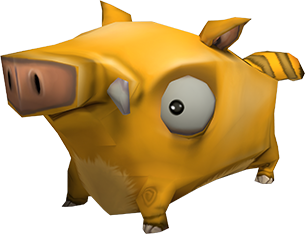
- Click on the Start menu and then click on Run.
- Type in dxdiag and hit OK.
- Clicking on the second tab (Display), you will find the Name and Manufacturer of your video card.
- The Name will tell you which manufacturer's site you need to go to for a driver update. Make sure you pick the driver matching your video card name and Operating System!
Some of the more common video drivers: NVIDIA Graphic Drivers , ATI Graphic Drivers, Intel Graphic Drivers.
OS X
You likely don't need to do anything to keep your drivers updated. Software Update will notify you if anything system-related needs to be updated.
 - "I have the most recent driver for my video card. Believe it! "
- "I have the most recent driver for my video card. Believe it! "
Ok, seems like you could use some extra help...

